Create Team to show the new team modal, then click Create New Team and enter a name.
You will need a Runchat Pro or Enterprise subscription to create a team.
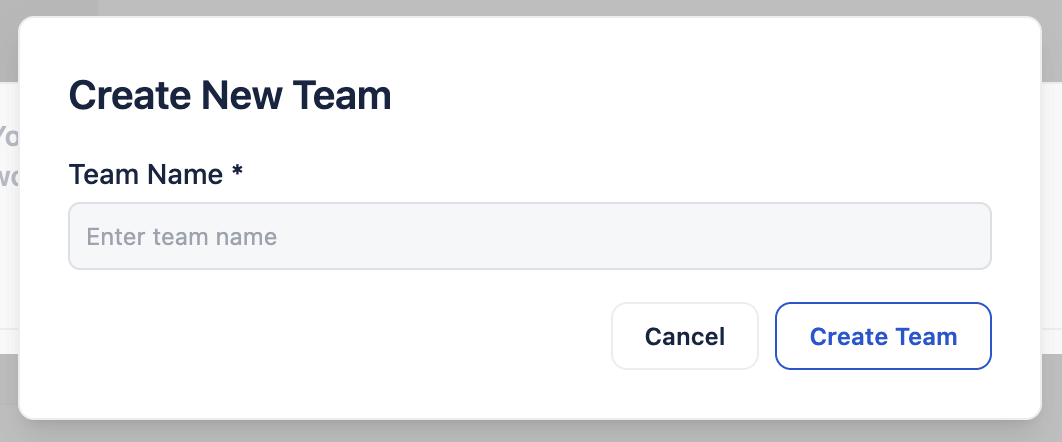
owner role. Owners have permissions to invite and remove users, manage subscriptions and credits and view and edit runchats created by members of the team.
Changing ownership
To assign a new owner of the team, you will need to leave it. To leave the team, open theManage Team window from the account menu, then click Leave Team. Choose a new owner from the list of existing team members in the popup window.
If you leave a team with no other members, the team will be deleted.