Editor View
Open the example in the Runchat editor
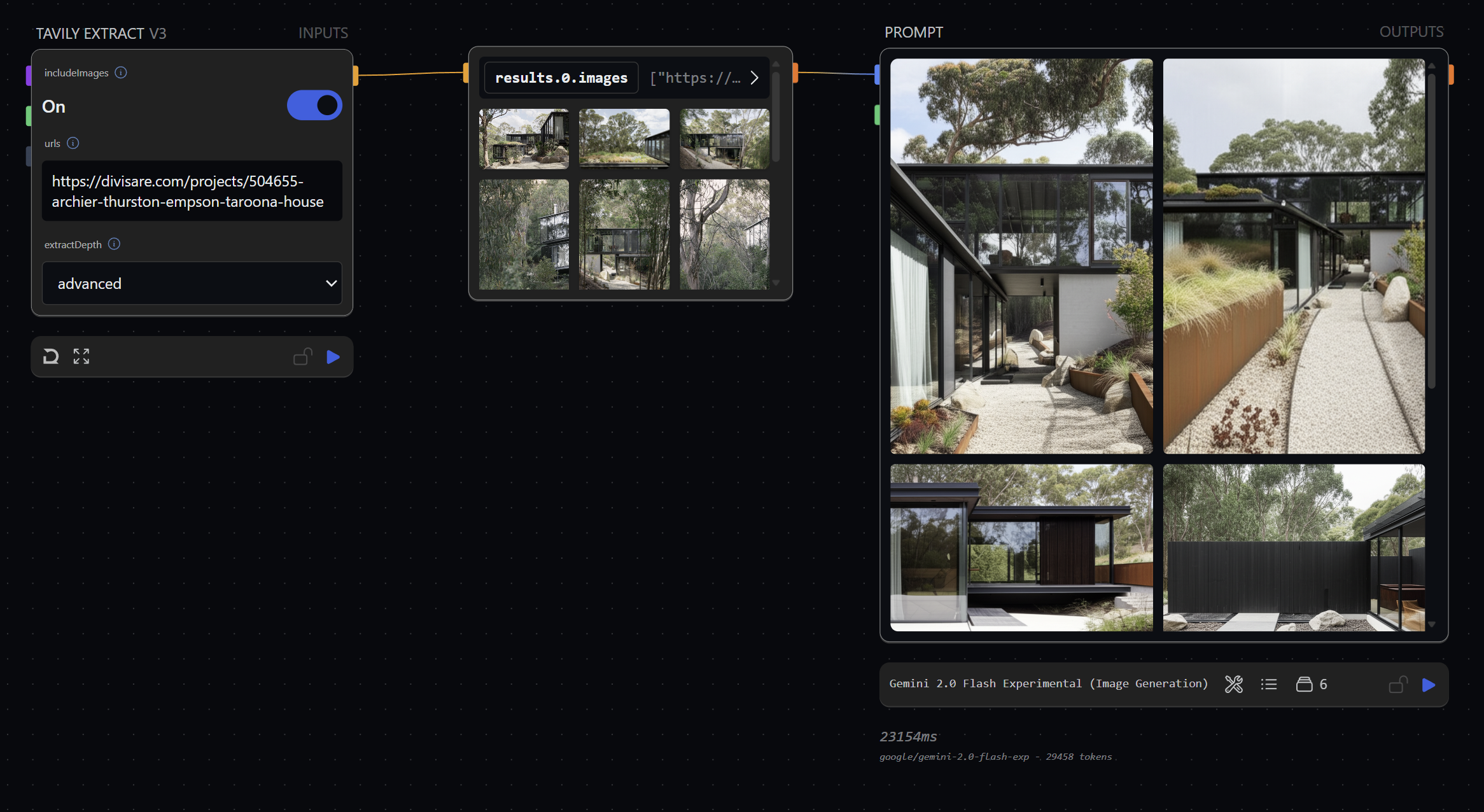
Inputs
url
A link to a website containing reference images
prompt
Instructions for how to use the reference images. You can draw attention to the specific style, framing, colours and subject of the image and so on.
Outputs
Media
The runchat outputs multiple images. You can set the number of images with the variations setting on the Agent node.
Use and applications
You can set the number of images with the variations setting on theAgent node.
This workflow is particularly useful for generating images with a consistent style and tone without the need to
fine-tune a custom model.
This example requires a Tavily API key. You can sign up for a free account
and generate an API key from the dashboard.