Editor View
Open the example in the Runchat editor
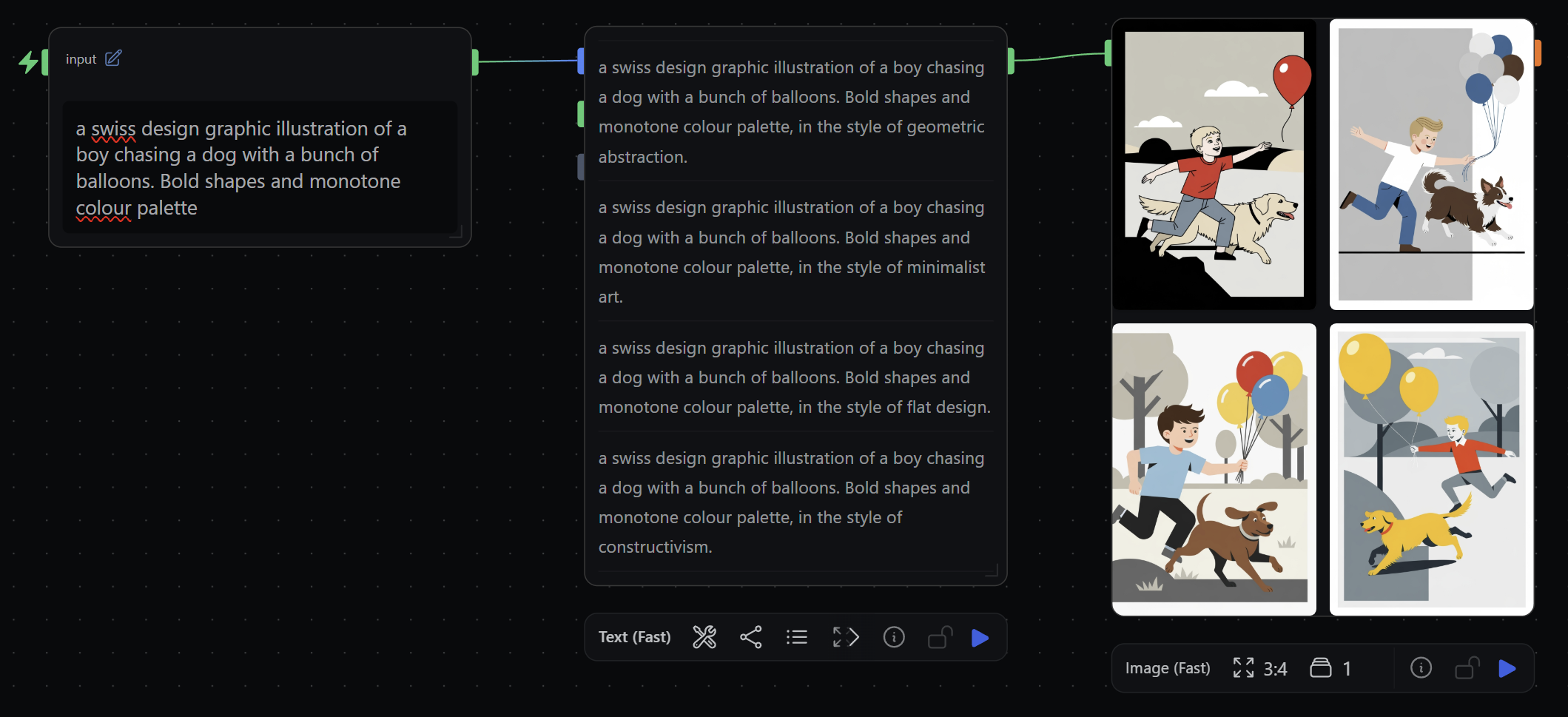
Inputs
prompt
The runchat accepts a text prompt as input. This prompt describes the image you want to generate variations of.
Outputs
Media
The runchat outputs multiple images, each a variation of the original image described by the input prompt.
Use and applications
You can generate image variations using the setting on theAgent node or by providing multiple prompts.
When you use the variations setting, the same prompt will be used with a different random seed to generate
different images. When you generate different prompts you can often get more variety in the image content and style,
though you need to build this workflow yourself.